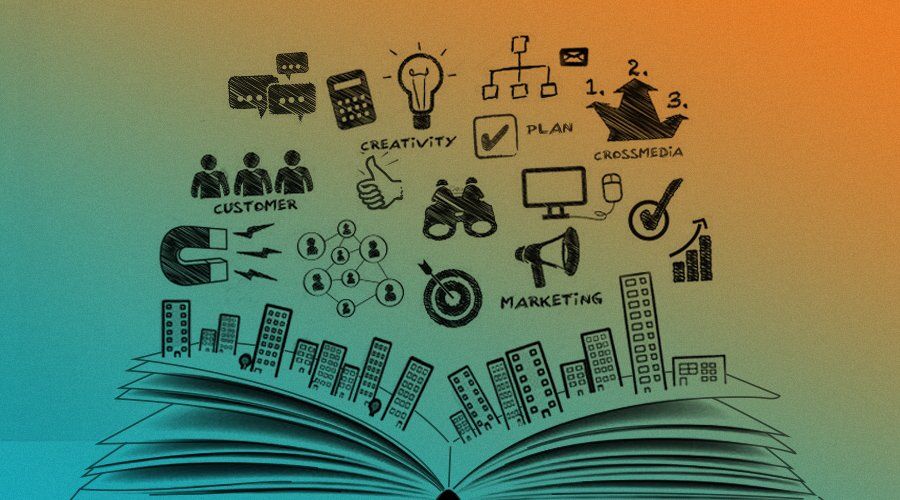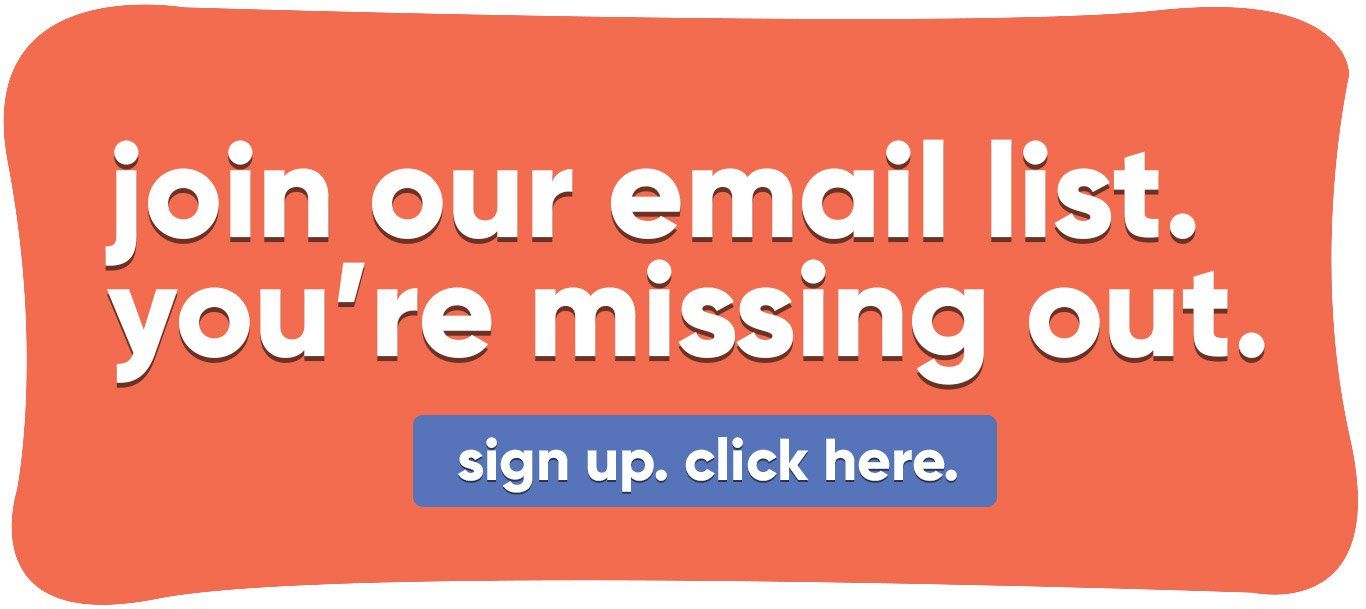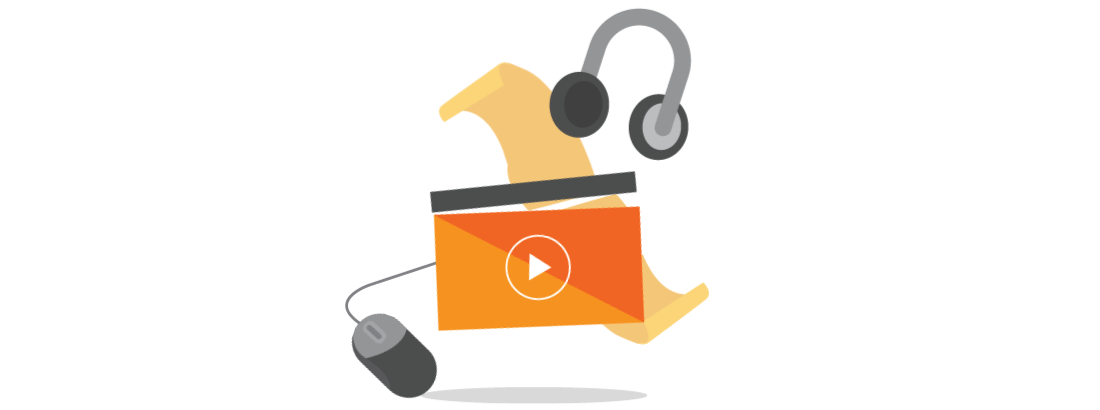Video Autoplay and its Effects on Video Marketing
There is no doubt that video content has a lot of benefits in this digital age. They can convey complex messages simply, and viewers can retain the information better than other content types.
That is.. until you start auto playing videos for them.
What makes video marketing a challenge is getting people to actually watch the video.
This is where video autoplay comes in and interrupts the day.
When a video uses autoplay, viewers have no choice but to see the video content. Basically, when video marketing tactics use autoplay, they push the benefits of video content for the business without the need to rely on the audience to click on the play button.
These days, it is almost impossible to go online without encountering an autoplay video. As a business owner, you should take advantage of this tactic for your business too!
What is autoplay?
Autoplay is a feature that lets the video content stream and plays automatically as soon as a visitor lands on the website page or passes it in the newsfeed of a social media platform.
This approach contrasts with click-and-play videos wherein the video will only start streaming and playing when a viewer chooses to click on the play button.

Autoplay gives the viewer a more comfortable experience when watching video content. It saves the viewer from clicking on the video to make it start.
With autoplay, the viewer can just sit back, relax, and let the video contents play one after another. But if you use this for video marketing, autoplay can be annoying.
So why do businesses and marketers still use it? Read on to know more about how video autoplay can affect your video marketing efforts.
Is autoplay useful for video marketing?
No marketing tactic is perfect. Using autoplay on videos has its share of downsides.
One of these downsides is the fact that people do not like to be forced to engage. They prefer having a say on what videos they want to see.
So, browsing online and being interrupted by an autoplay video can be irritating. This could lead viewers to be frustrated with your business.
Despite this, autoplay videos are still being used as a video marketing strategy. After all, forced video content is better than having ignored video content.
How to make autoplay work for your video marketing efforts?
So, is it still rewarding to make video autoplay for your marketing efforts? The short answer is yes.
Even if autoplay videos are annoying or disabled, there are a couple of loopholes that can save you from these disadvantages. Here is a list of techniques that will make autoplay work for your video marketing efforts.
Pour your creative ideas in the first 5 seconds
Autoplay videos will work if you have a catchy opener.
You have to make the first few seconds of your video content interesting enough to grab the viewer's attention and get them hooked. So, even if they had no intention of watching your video, they end up finishing it because they were hooked from the start.
To do so, you have to be very creative. Ensure that the first 5 to 10 seconds of the video are creative and exciting enough to pique their curiosity and make them want to finish the video.
To make sure that your video is good enough to pull this off, conduct a small study first before you release it. Get a few test subjects and see how they respond to the video.
This way, you can make the necessary adjustments or improvements on your autoplay video before using it online.
Prepare for muted autoplay
Some platforms autoplay videos but make it less irritating by playing them on mute. If the viewer is interested, they get the choice to unmute the video.
You have to be prepared for such situations by focusing on your visuals' quality and adding subtitles or captions. This way, the video still makes sense and is understandable even if it plays without any audio.
You can encounter this type of autoplay setting on platforms like Instagram. The videos you see in the feed autoplay on mute.
In fact, video marketing experts recommend that you use autoplay videos on mute.
What irritates people the most is hearing an unexpected sound blasting from their gadgets, and they have to look for the source. This could be frustrating when they have multiple tabs open.
When your autoplay video is muted, sometimes they do not even know that the video is running. Even if they do not really get to watch the video, it still counts as one view for your SEO algorithms.
Keep it short
People do not have the patience to tolerate autoplay videos because they did not ask to see these videos. So, it is to your advantage to keep the autoplay video short.
The recommended duration for autoplay videos is that it will not last longer than 30 seconds.
If the video is short, this means that you get to convey your message probably before they have the chance to stop or skip your video. Whether they loved it or not, you got to deliver your message.
High-quality footage
The more relevant, creative, and professional a video looks, the more likely a viewer will continue watching it.
For instance, if your own a restaurant, you can start off the video with food porn footage that clearly shows the color and texture of food. This will definitely catch a viewer's attention, and would want to see more.
High-quality videos have bright lighting, use contrasting colors, and has a unique backdrop.
Paid ads
If you do not want viewers to disable autoplay on your video content, go for paid ads. Some platforms do not allow viewers to skip ads or force the viewer to watch for a minute before they get the option to skip the ad.
You often encounter this situation on YouTube, where you have to go through some ads if you want to watch the content you are accessing.
The best thing about paid ads is that they are already targeted–all you have to do is choose the right demographics. So, there is a huge chance that whoever sees your paid ad is already interested in what you have to offer.
When not to use autoplay?
When your products or services involve sensitive information, you should not use autoplay videos.
An example is when your video is about sex problems or medical issues. Nobody wants to play anything about such topics out loud–especially when they are in public!
If you really care about your customers' well-being, it is best to refrain from using autoplay videos when handling taboo and sensitive topics. If you do, make sure that they autoplay on mute.
Can autoplay be disabled?
If you are wondering how to turn off video autoplay, the answer depends on the platform and the type of device the viewer is using. Below are the most common ways viewers disable autoplay:
Twitter
To stop autoplay videos on Twitter:
1. Click on the three-dot More menu.
2. Look for settings, and then go to privacy.
3. Under General, click on Data Usage
4. Choose Autoplay, then Never.
If you are accessing Twitter from a mobile phone:
1. Go to your profile.
2. Select Settings and Privacy.
3. Go to Display and Sound.
4. Uncheck Media previews.
This will prevent GIF sand videos from playing automatically the next time you scroll on your Twitter feed.
Facebook
How to turn off autoplay videos on Facebook:
1. Go to your browser page's upper right corner and click on the downward-facing arrow.
2. Go to Settings & Privacy, then Settings.
3. Look for Videos and then Auto-Play Videos.
4. Select Off.
If you are using Facebook on your smartphone:
1. Go to Settings & Privacy, then Settings.
2. Look for Media and Contacts
3. Choose Videos and Photos.
4. Click on Autoplay and then Never Autoplay Videos.
Instagram
Instagram does not really provide a straightforward setting option to disable autoplay. But you can make your way around that by making the app consume less data.
1. Open your Instagram app and go to your profile.
2. Tap on the three-lined menu button on the upper right corner of the screen.
3. Tap on Settings at the bottom of the screen.
4. Look for Account, then Cellular Data Use.
5. Turn on the toggle bar for Use Less Data.
To LinkedIn app disable autoplay videos:
1. Look for the Me icon at the top side of the page.
2. Click on Settings & Privacy.
3. Look for Account preferences and then choose Site preferences.
4. Click on Change and then look for Autoplay videos.
5. Use the toggle bar and switch to No.6.Click Close.
Netflix
There are two autoplay settings in Netflix. One is used for trailers and the video content in the feed. The other is for playing the next episode automatically when you are watching a series.
Netflix practices autoplay in two ways: The first one is to encourage viewers to binge-watch a TV series by autoplaying the next episode. The second is in its feed, where previews are played automatically.
The first one is welcomed while the second one is not. The good news is that you can turn off video autoplay both options.
1.Go to your profile and look for Profile & Parental Controls.
2. Then, click on Playback Settings.
3. Look for Autoplay Previews on All Devices and uncheck it.
4. Do the same for Autoplay Next Episode in a Series on All Devices.
5. Then, click Save.
Google Chrome
There is no fixed Chrome autoplay settings yet but if you want to avoid autoplay videos, there is a solution. When accessing websites on Google Chrome, all you have to do is right-click on a tab then choose to mute the site's content. This will Chrome stop video autoplay.
Use a plug-in
Another solution that you can do to turn off autoplay is to use plug-ins to disable autoplay. Examples of plug-ins and extensions that you can use to avoid autoplay videos are Autoplay Stopper, HTML5 Video Autoplay Blocker, Video Blocker, and Video Autoplay Blocker.
Last thoughts
Video marketing is a tough campaign primarily online where there are so many tactics competing for a possible customer's attention. To stand out from the competition, marketers use cut-throat tactics, and one of these is autoplay videos.
Autoplay videos are one way to make sure that your videos are being seen. It calls attention to your videos and gives you the chance to pull in possible customers.
Sure there is a chance that they will stop watching your video, but if you are creative enough, you can hook them in until they finish it. By the end of your video, it is more likely that the viewer will be interested in your product or services.
For sure, there is no better way to grab the viewer's attention than a video playing instantly. Whether it irritates or piques a viewer's curiosity, a response is definitely guaranteed.
As mentioned earlier, forced video content will always be better than ignored video content.
Try our self serve estimator. You'll have custom pricing for your next project in 5 minutes or less.